Microsoft Project 2013
Microsoft Project 2013
What’s New in Microsoft Project 2013
Introduction
Earlier this year, Microsoft released Microsoft Project 2013. For the next several weeks, we will be going in-depth on each of the most important feature updates.
The main changes and improvements made to Microsoft Project that we will cover include:

A perfect example of this movement is the inclusion of the Timeline View, which is by displayed by default. This provides basic information on where you are in the project. Again, the overwhelming detail you get in a list of dates has been compacted into a graphical display small enough to be displayed at the top of the Project Center.
The most anticipated change, however, is the availability of Microsoft Project 2013 in the Microsoft Cloud.
With the release of the Microsoft 2010 suite, Microsoft introduced Office 365, which offered Word, PowerPoint, Excel and the other Microsoft Office applications in the cloud. Now, Project has been added to that family of cloud-available products.
What Is Hosting?
Microsoft now owns a hosting infrastructure so that you can run Project 2013 off-premises. You no longer have to have all the applications and supporting hardware; the SQL databse, Outlook, SharePoint, and Project are all in one place and they’re all on Microsoft Project. All you have to worry about is the application database.
The below figure summarizes the main differences and similarities between the on-premise and hosted products:
Logistics
With such a fundamental change to the foundation of Microsoft Project, this affects several of the logistics of running the application.
The below summarizes some of the logistical concerns of running Microsoft Project 2013:
The main changes and improvements made to Microsoft Project that we will cover include:
- Project Online in the Microsoft Cloud
- Overhaul of the reporting features
- New “app-like” interface
- More seamless integration between Project Server and SharePoint
- Database structure updates
- Demand management
Figure 1

A perfect example of this movement is the inclusion of the Timeline View, which is by displayed by default. This provides basic information on where you are in the project. Again, the overwhelming detail you get in a list of dates has been compacted into a graphical display small enough to be displayed at the top of the Project Center.
The most anticipated change, however, is the availability of Microsoft Project 2013 in the Microsoft Cloud.
With the release of the Microsoft 2010 suite, Microsoft introduced Office 365, which offered Word, PowerPoint, Excel and the other Microsoft Office applications in the cloud. Now, Project has been added to that family of cloud-available products.
What Is Hosting?
Microsoft now owns a hosting infrastructure so that you can run Project 2013 off-premises. You no longer have to have all the applications and supporting hardware; the SQL databse, Outlook, SharePoint, and Project are all in one place and they’re all on Microsoft Project. All you have to worry about is the application database.
The below figure summarizes the main differences and similarities between the on-premise and hosted products:
| Feature | On-Premise | Hosted |
| Comes with hardware infrastructure | No | Yes |
| Comes with operating system database | No | Yes |
| Includes configuration and support | No | No |
Logistics
With such a fundamental change to the foundation of Microsoft Project, this affects several of the logistics of running the application.
The below summarizes some of the logistical concerns of running Microsoft Project 2013:
- You do still need Microsoft Project Professional.
- You no longer need all of the surrounding Microsoft environment.
- You no longer own your own license.
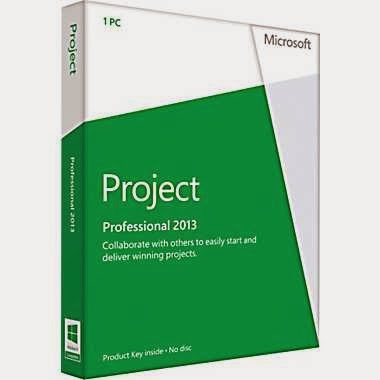

.jpg)
Comments
Post a Comment