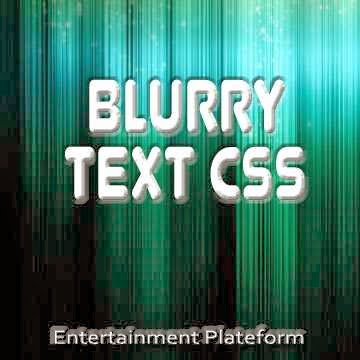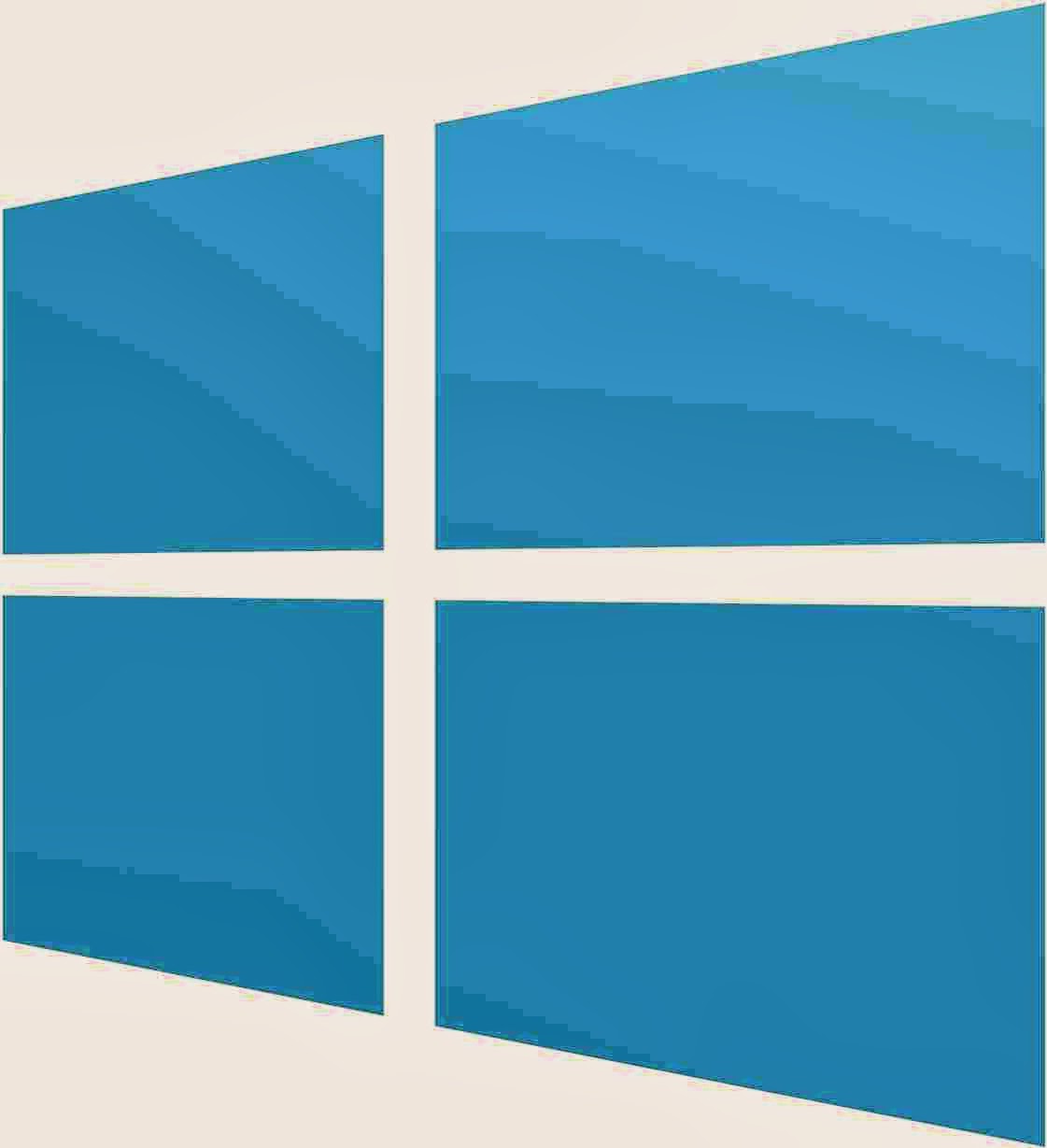Corel WinDVD Pro v11
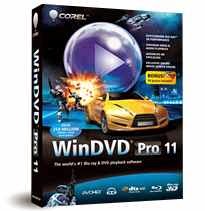
Welcome to the future of video playback! Corel® WinDVD® Pro 11 is advanced 2D and Blu-ray 3D™ player software that supports Blu-ray 3D™, AVCHD™, DVD playback and all the latest video formats. With over 250 million copies sold, WinDVD is one of the world’s most recognized products. This newest version is stacked with features such as 3D playback technology, 2D to 3D conversion, HD upscaling, superior sound and more! Plus, WinDVD Pro 11 uniquely includes a premium online movie search engine (Corel® FlixFinder™) that finds your favorite movies at the lowest price from popular websites. Bring Hollywood home with WinDVD Pro 11! Features What's included Corel® WinDVD® 11 - Pro or Standard Corel® FlixFinder™ - premium online movie search engine 3D glasses (box version only) Getting Started Guide - hard copy with box version, PDF with download version Outstanding Blu-ray 3D and DVD playback in WinDVD® Pro 11 #1 DVD player software WinDVD Pro...