DrawPlus X6
DrawPlus X6
DrawPlus X6 is the latest version of Serif’s vector-drawing software, and it lets you create art, graphics and logos from curved lines and simple shapes. It’s a great alternative to more fully fledged bitmap manipulators such as Adobe Photoshop CS6, as you don’t need to be particularly artistic to create great pictures, and the software itself is roughly a fifth of the price, too.
The QuickShapes tool makes a welcome return, and it lets you create pre-cut 2D and 3D shapes such as rectangles, polygons, tears, moons and cogs, as well as blend them together to form larger, more intricate designs. Each shape can also be adjusted manually through the use of sliders, so you can create an instant pie-chart from a circle or round off the corners of your rectangle quickly and easily. Not all shapes have the same flexibility, though, and this can feel a little limiting.
You can make the shapes 3D, too, using an Instant 3D button. You even have a movable light source, but the ability to create 3D shapes is more of an amusing distraction than a particularly useful tool. All you can do to the shape is add effects such as textures and shadows rather than alter the individual nodes that compose the lines. Clicking away from the 3D object will also take you back to its 2D options, removing the ability to rotate it unless you re-select the Instant 3D button.

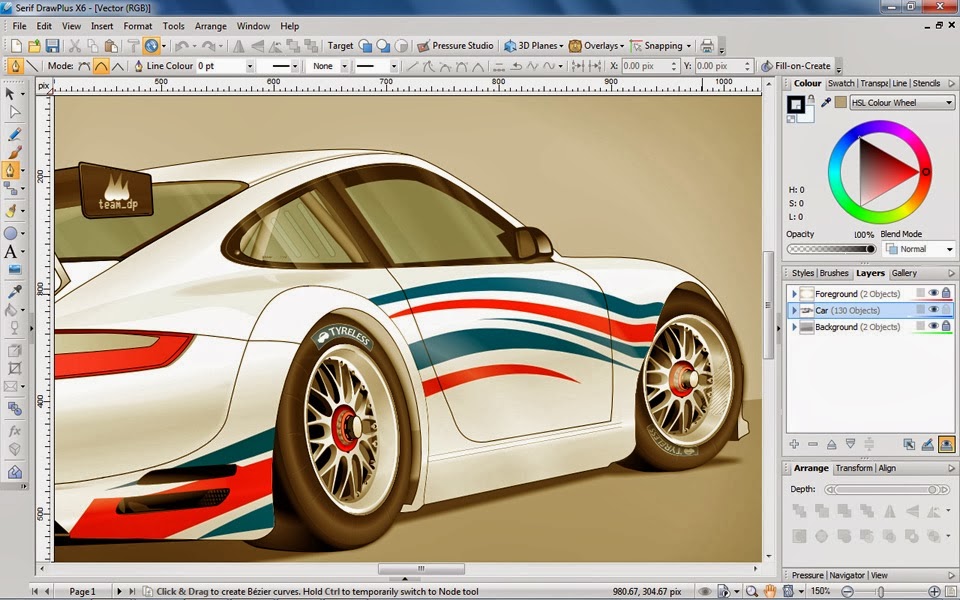

.jpg)
Comments
Post a Comment