How to Make a Bootable USB
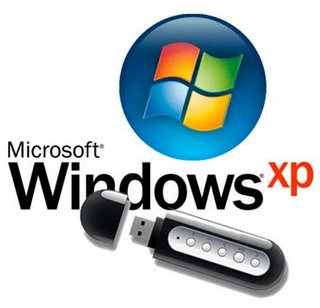
How to Make a Bootable USB
Is your genuine Windows CD over-scratched? Does your CD-Rom take too much time for reading the disk? Here is the finest way to eliminate the use of Genuine Windows XP CD again and again by replacing the same with the USB dongle which can me made bootable and put into use for the installation of the Windows XP on your system.
Here are the things you need:
I. Preparing Windows Files:II. Preparing you Flash Drive:
III. Preparing Bootable USB :
1. Windows XP ISO [Pro/Home with any Service Pack].
3. A USB Flash Drive [At least 1GB].
4. Magic ISO [hope you have this installed in your PC] download Serial Key.
1. Open your Windows XP ISO with Magic ISO.
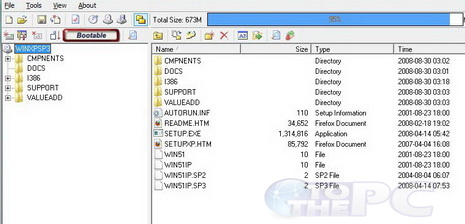
2. Extract all windows files to a new folder.
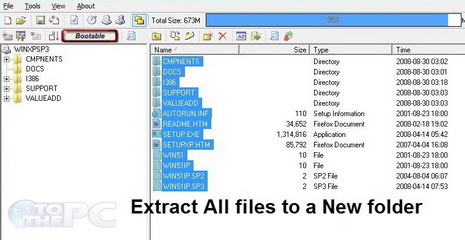
3. After Extraction
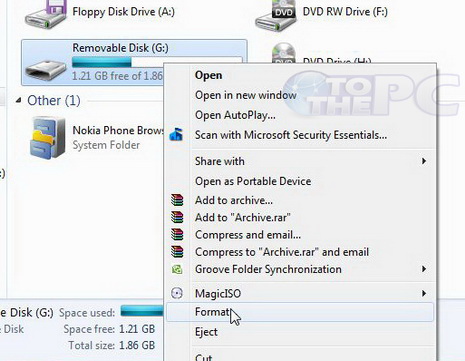
1. Download wintoflash and Open the Main GUI.
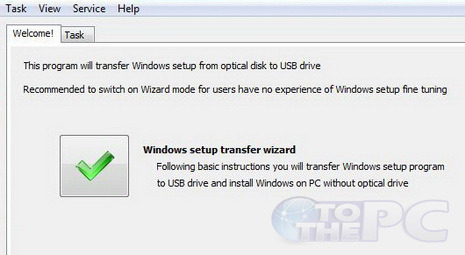
2. Select Windows XP in the List.
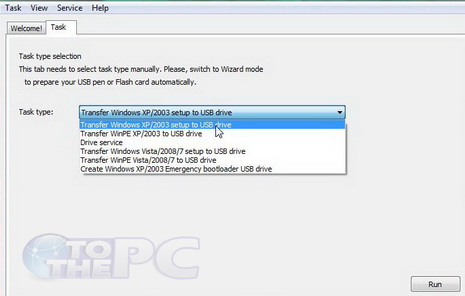
3. Select your USB patch and Extracted Folder Patch.
4. Now Press Run and agree the License and agreement.
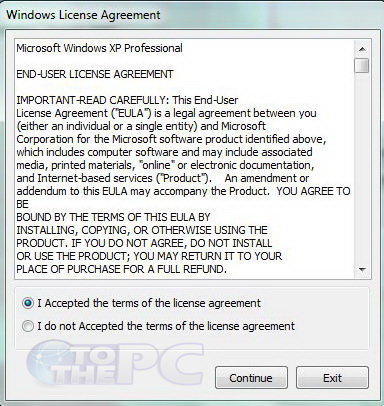
5. It will format your Flash drive Again.

6. The Tool will Copy the Files to Flash.
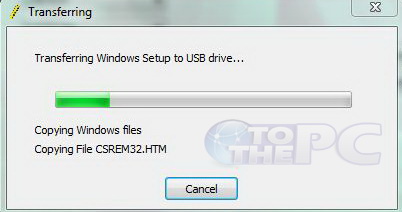
7. Finished.
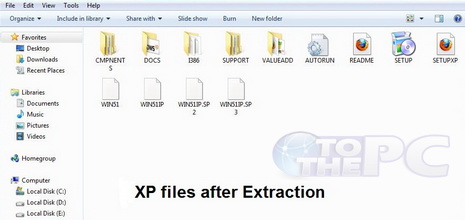

.jpg)
Comments
Post a Comment