All-in-One Toolbox for Tweak for Android
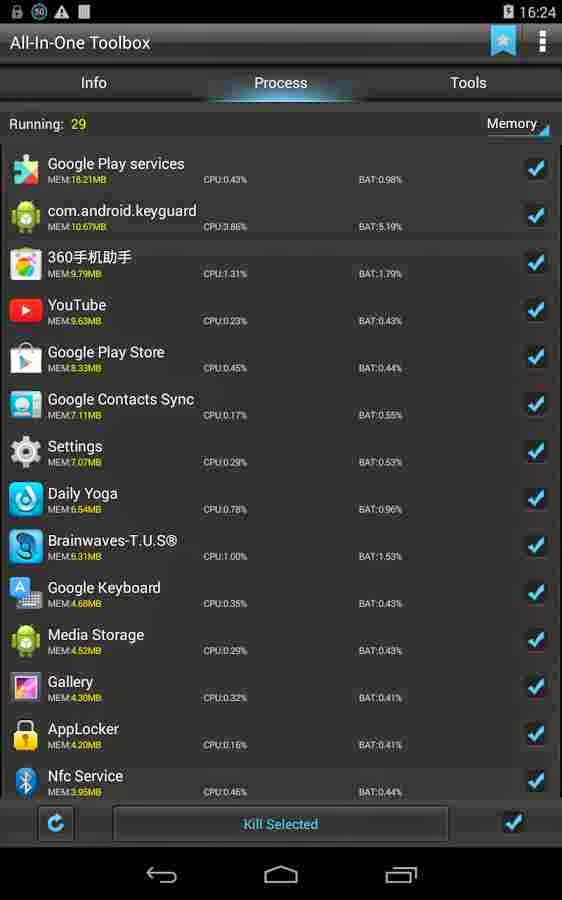
A ll-in-One Tweak your phone or SD card memory with all system optimizing features, such as System Cleaner (clipboard history, call and SMS Logs, browser history, gmail history, and other histories which are not necessary), Memory Info and Task Killer (RAM, ROM, SD Card and CPU boost for releasing memory), Package Manager (batch install/uninstall, backup and restore), Manager your Start-up, Boot Speedup, File Manager, Secure your App. T his app has also many plugins like detect Ad-Network embedded in each app, Secure your app with App Lock plugins, Compass plugins, flashlight plugins, Permission check plugins, scanner for QR and Barcode, network and screen management, Sensor Box plugins, manage auto cleaner, volume settings plugins and many more. You may also like these posts: Agile Lock v1.6 for Android How to Set Up Android as a Family PC ADW Theme for Android Download Now









